
Linking and Navigation:
Once you've established a local site in which to store your Web site documents, and created HTML pages, you'll want to create connections from your documents to other documents or file types.
Using Dreamweaver, there are several ways to set up hypertext links to documents, images, multimedia files, or downloadable programs. You can establish links to any text or image anywhere within a document, including text or images located in a heading, list, table, layer, or frame.
With Dreamweaver you can easily create the following types of links from text and graphic images:
--> Internal links, linking documents in the same Web site.
--> External links, linking to documents outside of a local Web site.
--> E-mail links that open an e-mail form.
--> Links to named anchors that allow the visitor to jump to a particular area on the same Web page or to one on a different page.
For example, creating a link to "Hello There!!!" can be done by right clicking the highlighted words and clicking on "Make Link":

A "Select File" window will pop up where you can choose to save relatively (to a document) or absolutely (to an address):
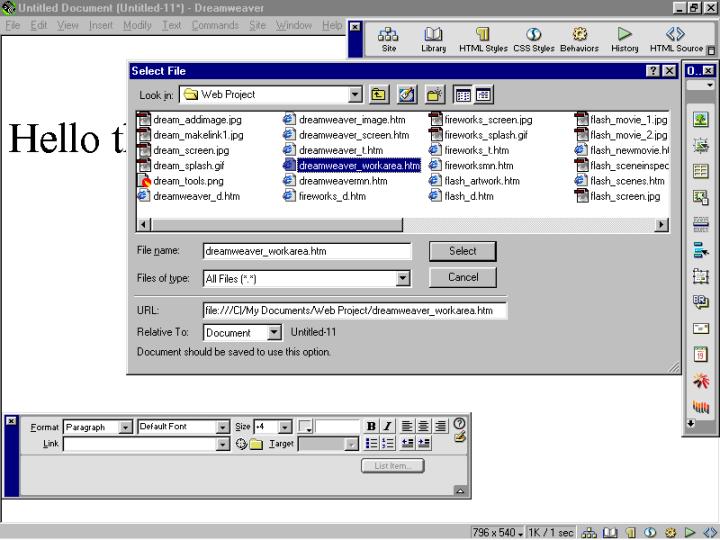
For a visual representation of your site structure, use the Site Map feature. In the site map you can add new documents to your site, create document links, remove documents, and check links to dependent files.