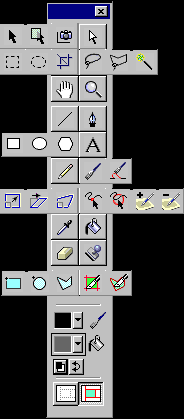
The Toolbar:
The Toolbox contains the tools you use to create, select, and edit objects. The Main, Modify, and View Controls toolbars provide easy access to various commands.
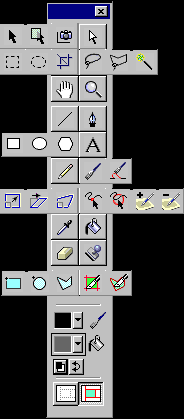
The Toolbox contains 37 tools, some of which are contained in tool groups, as shown. Click a tool to choose it. Alternatively, press shortcut keys to switch quickly from one tool to another. For more information about shortcut keys, see Appendix A.
The function of some tools changes depending on whether you are editing objects or pixels. For more information on Fireworks tools, see Choosing drawing and editing tools.
To choose an alternate tool from a tool group:
1 Click and hold any tool that has a triangle in the lower right corner.
2 Drag the pointer over the tool you want and release the mouse button. The tool you chose appears in the Toolbox.