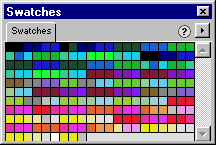
Swatches panel
Color and Transparency:
Fireworks gives you a broad range of options when it comes to choosing colors for a graphic. You can use the default color swatches to help you maintain the appearance of your graphic on various Web browsers and computer platforms as you work. Or you can use the Windows or Macintosh system color swatches.
You can create your own colors and groups of swatches, and you can add color swatches to or subtract swatches from any of the swatch groups. You can mix your own colors using any of several color models—Hexadecimal, RGB, CMY, HSB, or Grayscale. You can also view the components of any color in your document expressed in all of these color models.
Upon export, you can designate as transparent the canvas color or other colors in a graphic, so that a Web page background shows through. You can also use colors to fix color-related flaws such as halos that appear around your Web graphics.
Choosing colors as you draw When you want to choose a new color as you create graphics, use the Swatches panel. The Swatches panel contains color swatches from which you can choose as you draw.
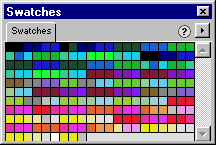
Swatches panel
To open the Swatches panel:
Choose Window > Swatches. The colors in the Swatches panel also appear in the color well pop-up menus in the Stroke and Fill panels, Color Mixer, and the Toolbox.
![]()
Color wells in the Toolbox
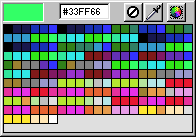
Color well pop-up menu
To open a color well pop-up menu: Click the arrow next to the color well.
![]()